Email is the bane of my existence.
Okay, I’m exaggerating a bit, but I really don’t like it. I suspect that many people, especially lawyers, would agree with me. Email is overwhelming (and unproductive), and contrary to popular belief, it is a terrible way to communicate in 2015.
There is a better way.
Enter Slack. Dubbed the “email killer,” Slack is a messaging/group-chat/document-sharing application designed for teams to work together more transparently and productively. At the very least, Slack is a great solution for eliminating internal email communications in the office.
“Launched in late 2013, Slack has already attracted over 1.25 million active daily users at hundreds of companies, including Comcast, Dow Jones, Expedia, Blue Bottle Coffee, Intuit, Zappos, and even NASA.” It is ideal for small, medium, and large teams alike—and it should work for law firms*.
The Basics
There are a few things you absolutely must know about Slack:
- Your entire team needs to be on it.
- You can create public channels for team members, as well as private groups.
- You can get certain people’s attention by tagging them, similar to how you do on Twitter (this way you aren’t bothering everyone like you do when you “reply all”).
- You can share all types of files (images, documents, slide decks, websites, etc.)
- Slack integrates with many third party applications and cloud services (Dropbox, Google Drive, Box, etc.)
- Slack has an incredible universal search feature that organizes results by messages and files.
- Slack works cross-platform. It is available on the web and as iOS, Android, and Windows Phone apps. Slack also works with the Apple Watch.
Slack on the Apple Watch
There are plenty of resources online that will explain all the features of Slack. Here is one I recommend: The Ultimate Guide to Doing Anything in Slack.
How Lawyers Should Use Slack
A colleague of mine (we will call her Jessica) once shared an office nightmare. Jessica started working in a small, two-story law firm, and the attorneys worked out of their own offices. They insisted on communicating with each other via email. Jessica quickly became overwhelmed with the amount of email she received each day. She found it frustrating to lose track of client communications and important files being sent around the office.
On a particular case, Jessica spent an entire weekend in the office putting the final touches on an important motion with the rest of her team. Jessica needed to communicate with outside counsel as well, and there was a lot of delay by using email. Shortly before the motion was due to be filed off site, Jessica’s team sent the completed motion to outside counsel. Jessica received no response until minutes after the motion was due, only to find out that there were potentially critical errors and the motion was not filed on time. Shocking, I know.
I’d imagine this scenario is all too common in law firms.
Had Jessica’s team used a better communication tool like Slack, it is likely that the motion could have been completed in a timely manner. Also, had outside counsel been roped in to Slack, Jessica could have learned of the errors in a more efficient manner and possibly have avoided this crisis.
Let me explain.
“Removing friction to getting the work done is the key. Because Slack encourages teams to talk to each other in a central, transparent space more than the traditional tools have, it’s in the best position to do this and disrupt the big, thunking office tools you’re used to.”
Using Slack, Jessica and her team could have quickly communicated throughout the weekend on the motion. They could have quickly uploaded various versions and changes to the motion, enabling an efficient way to collaborate.
Jessica could have invited outside counsel to join Slack with limited access in order to communicate on the motion. This would have enabled Jessica’s team to work more efficiently and effectively.
It should be noted that clients can also be added to Slack (with limited accessibility) for the same purpose to facilitate more transparency and communication.
Further, attorneys can use Slack to communicate on wide variety of topics in real time, instead of relying on delayed communications. And who enjoys receiving one-line emails on frivolous topics? Not me.
Instead, consider switching to Slack.
My Experience with Slack
As Innovation Counsel for LegalRnD – The Center for Legal Services Innovation, one of my first self-imposed tasks was to find a better way to communicate internally.
It was frustrating to receive multiple email communications from my team members each day. It was more frustrating when we included external parties to those communications, and information became lost in a sea of email threads. Even worse, important files also slipped through the cracks and Gmail’s search feature was lackluster in solving the problem.
I quickly turned to Slack.
It was simple to set up an account and train team members to use Slack.
Skipping ahead, my entire team is now on Slack and it has proved to be an effective productivity and communication tool. We have successfully eliminated the use of email for internal communications. We have also found it very easy to find files quickly using the universal search feature.
Based on my personal experience and knowledge of how Slack works, I would recommend it to lawyers and law firms for communicating and collaborating. Lawyers should be doing both of these things in order to provide efficient and effective legal solutions for their clients.
I am a huge fan of Slack. I will likely revisit this topic in future blog posts because there is a lot that can be said about it. Please stay tuned.
*Disclaimer: Slack may not work for everyone and every law firm. Most big law firms have specific privacy policies in place that may prevent the use of Slack, even though it is an effective communication tool. There are also alternatives to Slack that may work well, and law firm practice management software, like Clio, that should complement the use of Slack and communication tools.